Sold By: IMEI Server
iCloud Removal Semi-Bypass with iRemoval Pro Premium Edition
Temporary iPhone 13 Series iCloud Bypass Solution
Remove iCloud activation lock from your iPhone 13 series device using iRemoval Pro Premium Edition.
Key Features:
- Supports iOS 17.6 and later
- Resolves Error 0x8
- Fake Reset supported
- Turn ON/OFF supported
- OTA Updates enabled
Supported Devices:
- iPhone 13
- iPhone 13 Pro
- iPhone 13 Mini
- iPhone 13 Pro Max
Important Notes:
- Temporary semi-bypass solution (not permanent)
- Understand limitations before ordering
- iCloud ID still required for activation
Benefits:
- Temporary iCloud activation lock removal
- Enable iPhone functionality without iCloud ID
- Ideal for forgotten iCloud credentials
Order Requirements:
- Read description carefully
- Ensure device meets iOS 17.6+ requirement
Delivery:
- 2-3 business days
Order Now and Remove iCloud Activation Lock!
SKU:
Categories:iCloud Bypass with iRemoval Pro
Get Started with iRemoval Pro:
Features:
Not Supported Devices:
What is Activation Lock?
Activation Lock is a security feature in Find My iPhone, designed to prevent unauthorized use of an iPhone, iPad, or Apple Watch if it’s lost or stolen. It requires the owner’s Apple ID and password to activate the device, ensuring only the rightful owner can use it. Enabled automatically with Find My iPhone on iOS 7 or later, it can render a device unusable if the original owner can’t be contacted.
Important Note:
Special Offers:
For any questions, read the FAQ on this product or contact Gssamc support. Unlock your device with iRemoval Pro Premium Edition and enjoy all its features without hassle!
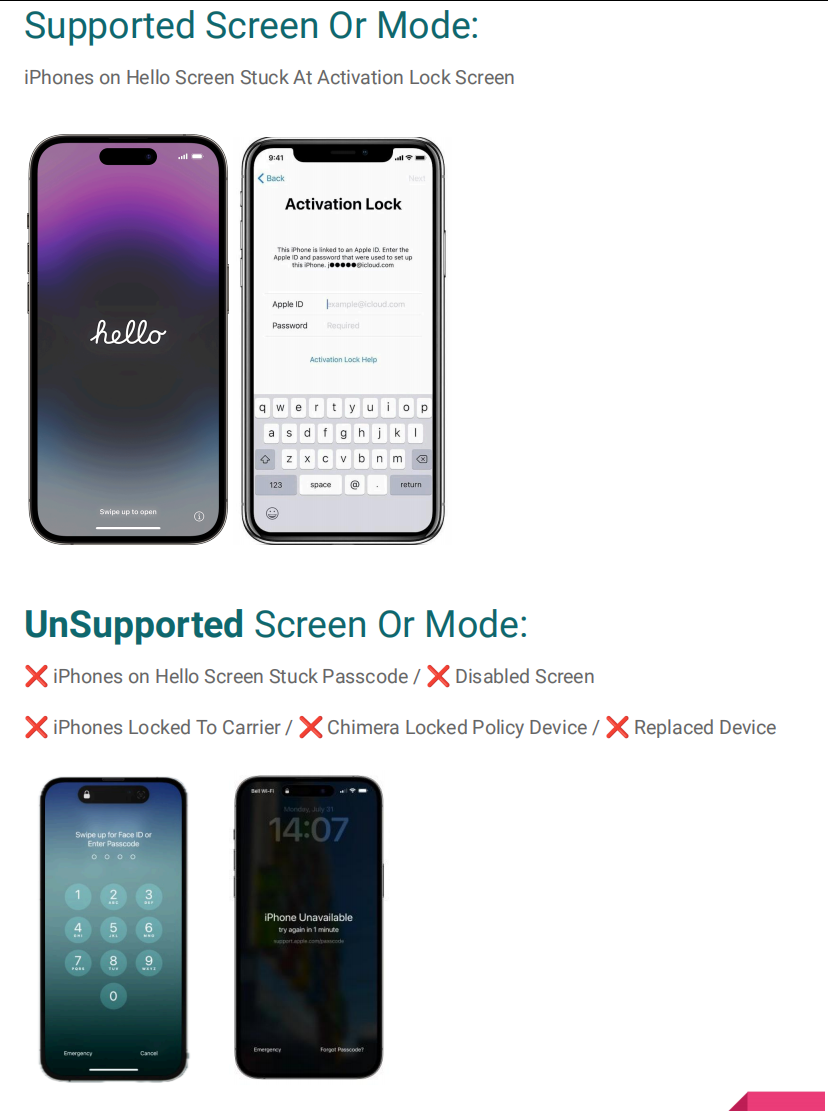
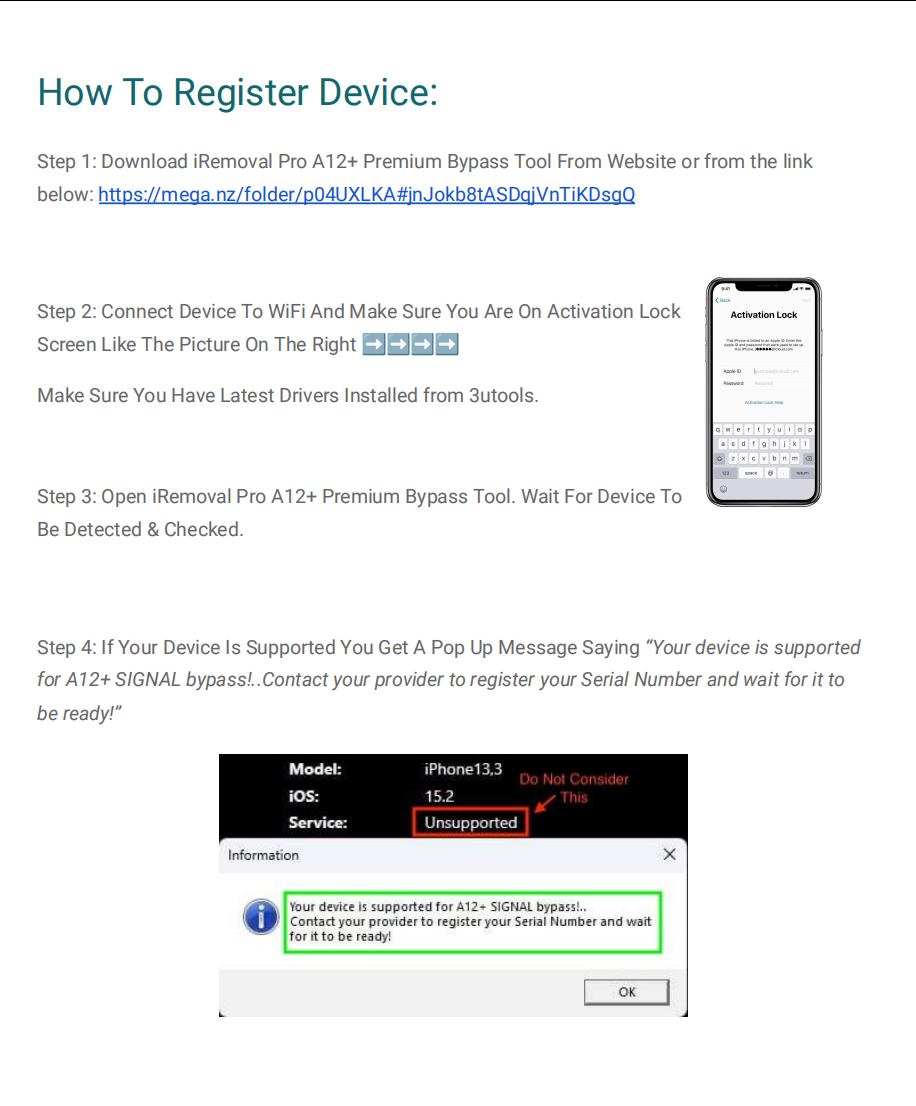
Step 5:Now REGISTER Your Device With Serial Number With Us.
Step 6:Wait 2-5 Days Before Using Tool.After 2-5 Days Follow Next Steps.
Step 7:Connect Device To Wifi Till Activation Lock Screen Like Step 2.
Step 8:Click“ACTIVATE”Button On Tool.
Step 9:Let The Tool Start The Process Of Bypassing You iDevice.
Step 10:Wait Successfully Message Like Below:
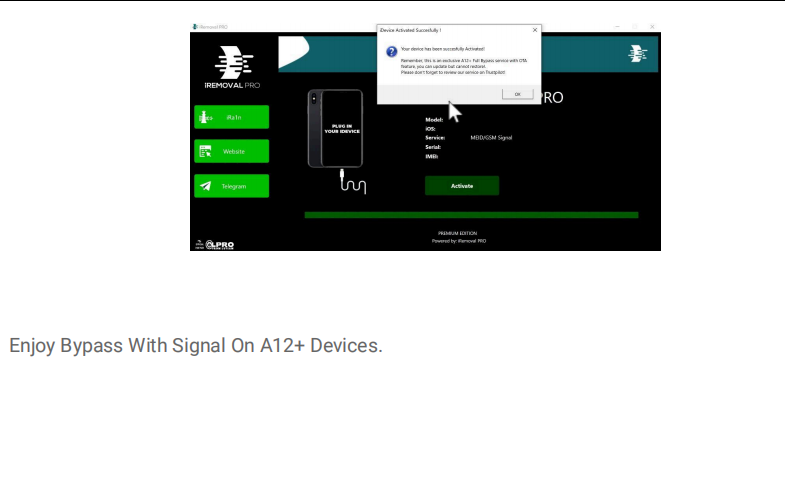
Your email address will not be published. Required fields are marked *
Please login to write review!
Looks like there are no reviews yet.
IMEI Server – Your Ultimate Solution for Device Unlocking
Unlock the full potential of your mobile devices with our cutting-edge SEO IMEI Server, specifically designed to cater to all your IMEI-related needs. Whether you're working with V1, V2, V3, V5, or JDM TFN servers, our robust platform ensures efficient and reliable service for unlocking, repairing, and modifying IMEI numbers.
Key Features:
Comprehensive Support: Our IMEI server supports a wide range of formats including V1, V2, V3, V5, and JDM TFN. No matter the device or network, we have the tools you need for successful unlocking.
User-Friendly Interface: Navigate through our intuitive dashboard designed for both beginners and professionals. Getting started has never been easier!
Fast Processing Times: Experience lightning-fast IMEI processing that minimizes downtime and gets your devices back in action quickly.
Secure and Reliable: We prioritize your data privacy and security. Our reliable server infrastructure ensures that your information remains confidential throughout the process.
24/7 Customer Support: Our dedicated support team is available around the clock to assist you with any inquiries or technical issues, ensuring a smooth and successful unlocking experience.
Affordable Pricing: Enjoy competitive rates without compromising on quality. We provide transparent pricing structures with no hidden fees.
Regular Updates: Stay ahead of the curve with continuous updates and improvements to our server capabilities, keeping you aligned with industry advancements.
Who Can Benefit?
Mobile Repair Shops: Enhance your service offerings with our powerful IMEI server to tackle a variety of unlocking and repairing tasks efficiently.
Tech Enthusiasts: Whether you’re a hobbyist or a professional, our SEO IMEI Server helps you manage device modifications with ease.
Distributors and Resellers: Increase your profit margins by adding IMEI unlocking services to your portfolio, catering to a broader customer base.
Unlock, repair, and modify your devices with confidence using our SEO IMEI Server. Join our growing community of satisfied users and experience seamless device management today! Get started now and elevate your device unlocking capabilities!